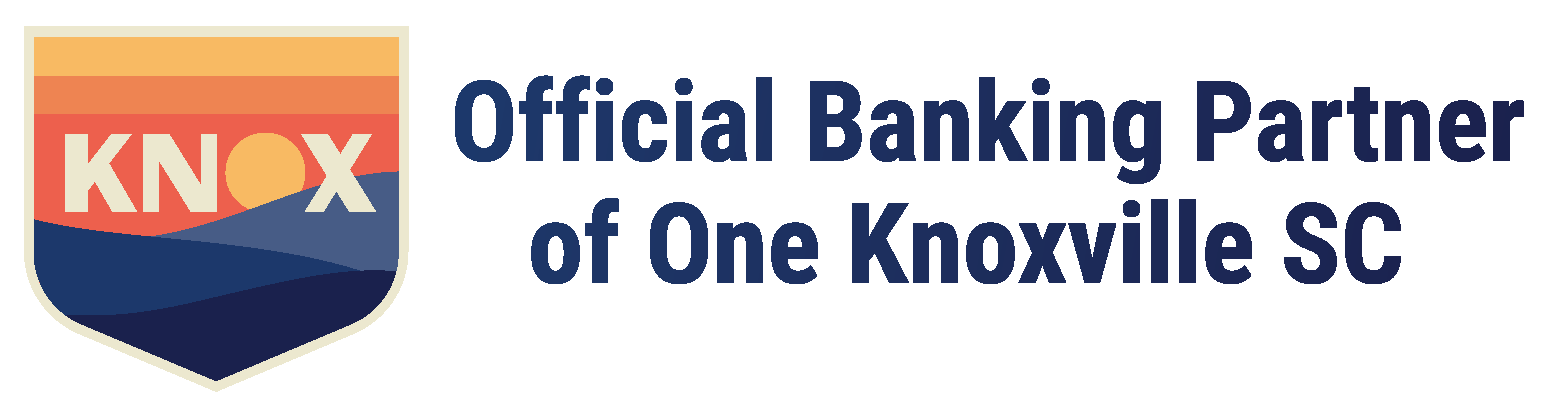MENUMENU
- Home
- Our Story
- Personal
-
-
Personal Banking
-
-
-
Personal Checking Accounts
- Premium Oak Checking
- Value Oak Checking
- Basic Checking
-
- Business
-
-
Business Banking
-
-
-
Business Checking Accounts
- Premium Business Checking
- Value Business Checking
- Basic Business Checking
- Non-Profit Plus Checking
- Non-Profit Checking
-
- Mortgages
- Investments
- Tools
- Fraud & Scams